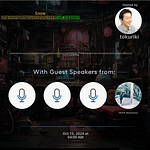Space Summary
The Twitter Space Social Media Shortcuts with Madalyn Sklar hosted by MadalynSklar. Explore the world of social media shortcuts and strategies with Madalyn Sklar, a prominent figure in the marketing agency niche. Uncover the importance of consistency, authentic engagement, and utilizing various tools like Twitter Spaces and visual content to boost your online presence. Learn how cross-promotion, influencer collaborations, and analytics can elevate your social media game. Dive into the realm of experimentation and networking through Twitter chats to enhance community engagement. Discover innovative tactics to stay ahead in the ever-evolving landscape of social media.
For more spaces, visit the Marketing Agency page.
Space Statistics
For more stats visit the full Live report
Questions
Q: How important is consistency in social media posting?
A: Consistent posting helps establish a reliable presence and keeps your audience engaged.
Q: What are the benefits of engaging authentically with your audience?
A: Authentic engagement fosters trust, loyalty, and meaningful connections with your followers.
Q: How can Twitter lists aid in social media management?
A: Twitter lists allow you to categorize accounts, making it easier to monitor specific groups of users and engage effectively.
Q: Why is cross-promotion valuable across social media platforms?
A: Cross-promotion extends your reach to diverse audiences and enhances brand visibility.
Q: What role do Twitter Spaces play in audience engagement?
A: Twitter Spaces enable real-time conversations, interactive discussions, and direct engagement with your audience.
Q: How does visual content impact social media engagement?
A: Visual content is more likely to grab attention, increase engagement, and convey messages effectively.
Q: Why is monitoring analytics crucial for social media success?
A: Analyzing data helps you understand what content performs well, allowing for strategic adjustments to improve results.
Q: How can influencer collaborations benefit social media strategies?
A: Partnering with influencers can introduce your brand to a wider audience and enhance credibility through trusted endorsements.
Q: Why is experimentation with content formats essential in social media?
A: Testing different approaches helps you discover what resonates with your audience and refine your content strategy for better engagement.
Q: What are the advantages of participating in Twitter chats?
A: Twitter chats facilitate networking, idea exchange, and community building among participants.
Highlights
Time: 00:15:42
Consistency in Content Posting Discussion on the importance of maintaining a regular posting schedule for social media success.
Time: 00:35:18
Authentic Engagement Strategies Tips on building genuine connections with your audience to enhance loyalty and interactions.
Time: 00:50:05
Cross-Promotion Techniques Exploring methods to effectively promote your content across different social media platforms.
Time: 01:10:30
Twitter Spaces for Engagement Insights on leveraging Twitter Spaces for hosting interactive conversations and engaging with followers.
Time: 01:25:16
Visual Content Impact Understanding the power of visual elements in driving higher engagement rates on social media.
Time: 01:40:22
Influencer Collaboration Strategies Benefits of partnering with influencers to expand reach and credibility in social media marketing.
Time: 01:55:10
Experimentation in Content Creation Encouragement to try out different content formats and strategies to optimize audience engagement.
Time: 02:10:45
Twitter Chats Networking The advantages of participating in Twitter chats for community engagement and relationship building.
Time: 02:25:30
Analyzing Social Media Analytics Importance of monitoring and interpreting data to improve social media performance.
Time: 02:40:17
Innovative Social Media Strategies Exploring creative approaches to stand out in the crowded social media landscape.
Key Takeaways
- Consistency in posting content is key for social media success.
- Engage with your audience authentically to cultivate a loyal following.
- Utilize Twitter lists to organize and streamline your social media interactions.
- Cross-promotion across platforms can help maximize your social media reach.
- Participating in Twitter chats is a great way to connect with like-minded individuals.
- Leveraging Twitter Spaces can enhance audience engagement and foster meaningful conversations.
- Visual content such as videos and images can significantly improve social media engagement.
- Monitoring analytics and insights is essential to track the performance of your social media efforts.
- Collaborating with influencers can expand your reach and credibility on social media.
- Experimenting with different content formats and strategies can help identify what resonates best with your audience.
Behind the Mic
Introduction and Excitement
Hey, everybody, it's Madeline Sklar. How are you doing today? It's Thursday, so that means it's time for social media shortcuts. And I have to say, I'm really so happy that I'm back to doing these Thursday spaces. I've missed doing this so much. So, so much. And, you know, when I think back to when we had our Twitter smarter chat that started in 2015, can you all believe that? Like, old school hash Twitter chat many years ago, and look at how it's evolved now to where it became spaces, which I find to be a lot better. I mean, I love the old school Twitter chat, but, you know, back in the day, that was all we had. And when that's all you have, you work with it. But how amazing that we can just hang out with audio on your phone, on the go.
Community and Connection
You can be on desktop, you can do whatever, and it's just such a great way to stay connected, to share helpful information, and to bring people together in a community. And, you know, I'm all about community. For those that don't know me well, I actually started building my first online community in 1996 because the Internet was new. A lot of people weren't even on the Internet in the nineties, and I got access to it early, fell in love with it, and thought this could be a really great way to bring people together. And who knew creating a little web page, a static web page, and using email would help me learn how to build communities online and how to grow them? And I've built so many of them over the decades. It's not just years, decades. It's pretty amazing looking back, and it's all about bringing people together, talking.
Engagement and Learning
You don't have to be the leader of a community, just you all being here is, you know, you're part of a community. You're part of a group of like-minded people here for a discussion. And you'll know. I rebranded what was Twitter smarter and then was learn with Madeline, and now it's social media shortcuts. I hope you all like that because I'm always still, after all these years, on top of the latest with everything going online, social media, digital marketing, before, I would be on top of everything but come here and talk about Twitter because that was always my favorite platform. But, you know, things change, and it's like, I want to go a little bit more broad now and not talk just about what we now call X. I want to be able to talk about other things, and I'm really excited about all the things you know, ahead.
Community Guidelines and Kickoff
Coming ahead with all of this. I have lots of great ideas. I'm going to start a little private community separate from this that's about to kick off. I'll be sharing more information with that. Y'all feel free to request the mic. You know, this is open conversation. But look, if you're new here and we don't know you don't come here to disrupt, you're wasting everybody's time. That's not what this is about. We're here to talk about how we can use social media better, how we can use our digital marketing better. You know, come here with questions and or to share tips. But if you're not doing that, then, you know, sorry, but you're in the wrong place. Go find another place because there are plenty of other spaces that might be well suited for you. But, yeah, feel free to request the mic and we'll get this started.
Launch of Social Media Shortcuts
Let me just do my official kickoff, and then I'll bring up all of those that are requesting the mic. So let's go ahead and officially start. So welcome to social media shortcuts. I'm your host, Madeline Sklar. This is a weekly space that is so much more than just a discussion; it is a shortcut to mastering social media and digital marketing. We come together to help each other with time saving strategies, tips, and actionable steps that we can use today in our marketing. The result is that we can get more done in less time. That's the whole goal here, is how we can all help each other so we can get more done in less time. Because let's face it, there's not enough hours in the day. I wish there was sometimes. And I know you all can relate sometimes.
Valuable Discussions and Challenges
It'd be nice to have more than 24 hours in a day because we just can't get it all done. And with social media evolving at such a rapid pace, it is so hard to keep up with it all. So that's what this place is all about, is how we can help each other out. So thank you all so much for coming to the chat today. I'm going to bring up our speakers and looking forward to another awesome hour of discussion for this Thursday afternoon. Hey, Marcel, how are you? It's been a while. I know, Madeline. Thank you so much. I'm Marcel Myrick. I am a podcaster and a social media star all in my life. I'm hosting the morning news headlines podcast on Spreaker each and every weekday morning, except for weekends as well, I will guarantee you, because if I have Facebook, I have x.
Utilizing Social Platforms
I got Instagram, I got threads, I got LinkedIn, and I got YouTube. I got you all covered, as always. You can find me on my socials to keep me connected as well. Also, instead of the podcasting, Madeline, I host mornings with Marcel and friends on Tuesdays on YouTube and streamyard. Each and every Tuesday as well. I guarantee it. That's awesome. Well, it's great having you here. It's been a minute. What are, like, some things you picked up that could help others? When it comes to our social media and digital marketing? What kind of helpful tips can you share with us today? How to create YouTube and all other social media platforms like Facebook X, Instagram threads and LinkedIn. All about to create a mind blow.
Imagination and Connection
To keep imagination apart. Use the imagination, say anything, what we want to say, chat, friends, everything, etcetera. How do we connect on our socials, Madeline? Yeah, it's all about being connected, that's for sure. So you're utilizing YouTube? That's correct. I'm hosting mornings with Marcel and friends. How's that going? Cause, you know, I am seeing a lot of value with utilizing YouTube. And I know more and more people are getting into it. They're seeing the value. And you said you're using streamyard. I use Streamyard as well, which is a great third party tool that just makes life easier when you're live streaming. And also, you can add more than just YouTube.
Exploring YouTube's Features
You can do YouTube, Facebook, Twitter. I mean, you can LinkedIn. There's so much you can do with it. So how long have you been utilizing YouTube with this? Well, I just create all by myself by doing the live stream on 30 or even an hour or two because I can have more straight viewers to come, more likers, more subscribers, everything. It is path. Madeline. Yeah. Are you seeing growth by it, by doing this on YouTube? Absolutely. Absolutely. No nudity stuff. Just keep it clean the public way, as always. Yeah, yeah. YouTube is great. And that'll definitely be some things we talk about in upcoming weeks.
Influencer Insights and Consistency
I've been really focusing a lot on how influencers are utilizing YouTube, how they're strategizing. And it's. It's really interesting to watch them grow and, like, really build a following. And the thing is, it takes time. Everybody gets frustrated because we all have to start at zero when we build something. It's, you know, we're all at the same starting point. But consistency pays off, you know, and being persistent with it and not giving up. And I've been, you know, watching some youtubers do an incredible job. And it's giving me lots of ideas of what I want to do on YouTube and also share here with everybody. But yeah, thank you. I'm so glad you're here.
Welcoming Speakers and Reactions
Gary's here, too. Let's hear from Gary as well. How's it going, my friend? Oh, I'm so glad to hear you back doing Madeline. I've missed you. I've missed you all, too. Yeah, so I just, I saw this pop up. I saw your announcement the other day, and I was just so excited that you're giving it another go. But I think smart to be more broad. There's so much going on with social right now, so I will be bookmarking this and coming back. Not much has changed for me. I'm still working in the content space, still doing my small business matters podcast, and still plugging away.
Adopting New Tools and Trends
I've done a little bit of TikTok here and there, doing YouTube shorts, plenty of that type of short form content, and then fiddling around with AI tools. The latest one, the Google Notebook LM, that's got me quite intrigued by the audio that can create. Have you heard of that one? What is it called? I don't think I have Google notebook LM. And what it does, you can submit like a PDF or in my case, I pointed it at my LinkedIn profile and I asked it to go ahead and analyze it.
Innovative AI Applications
And what it does is it generates a, like a little podcast episode with two AI voices talking about whatever you've given it to analyze. And they had all sorts of lovely things to say about me, of course, which, you know, sitting there for nine minutes hearing them go on about my LinkedIn profile, it's quite amazing. But then I turned that into a video using Vyond studio to put some animated characters on there, actually on my LinkedIn profile doing the talking. And then I put that into descript to add captions and a waveform to the video so people could see that there was actually something being said. But it's really intriguing.
Engaging Content Creation
You can upload PDF's or you can just point it at a website and it's an AI engine, it'll do some analysis on it and you chat with it. That is so interesting. It's amazing how many AI tools have come out in the past, what, year and a half now. It is at times hard to keep up with it because there's just so much. But that sounds really interesting. Really. I haven't heard of that before. If you go to my LinkedIn profile, you'll see the video that I created.
Leveraging AI for Analysis
It did it in like 20 minutes. And it gives you audio, of course. And so I brought that into Adobe audition and I did a little process there where I assigned a track for the female and a track for the male voice. And then whenever I went into vyond, I could assign each of those tracks to the right character and. Yeah, and then just a very simple way of turning audio output into a video. But if you are a podcaster and you wanted to analyze a document or PDF or something, it'll create a segment for your show with these AI presenters, which is really quite amazing.
Attracting Audience Engagement
Yeah, that sounds so interesting. How is that working for you on LinkedIn? I mean, people, is it attracting people? Is it sparking conversation? Sparked a lot of conversation. I mean, I'm on an AI task force at work. I work, of course, I work for Experian. So we're a big data company and we've got an active AI initiative going on. So we're always looking at new tools that are coming out that help improve productivity, primarily. And this is something I saw really just as not so much a productivity enhancement.
Productivity and Creativity with AI
Although if you're looking for this one notebook lm to help you analyze written content, it can do that. We're using the enterprise version of chat GPT, and we're always looking for ways to, I mean, on the content side of things, I'll flesh out content ideas. If I'm going to do a podcast episode, I'll do some research on the guest and help me come up with some good questions, ask them things that they haven't been asked before. So from, from where I sit in the content space, you know, I'm leveraging AI to brainstorm things.
Connecting through AI Innovations
And so because I'm plugged into that, I hear about these new tools and I see there that you're using Magi as well. Yes. I love it. It's a great tool I have in the nest here. I have a link to it in the first post in the nest. Magi has been great. I've been using that tool, excuse me, since last year when it came out, I want to say early to mid last year. It is kind of like this all in one AI tool. So, for instance, before when it was just chat GPT and everybody was using that, I would use it, but I would get frustrated because there wasn't a way to really organize your chats.
Enhancing AI Experience
You would try to find something a month ago and you have to scroll through and it was hard to find. I thought the user interface was very blah. And then here comes my good friend Dustin and created Magi. And what he did is it takes chat GPT, but puts it in a much nicer interface and very well organized. I can create folders, I can do all this stuff I couldn't do directly in chat GPT, but I'm still using chat GPT. I'm just doing it inside of his app. And then as AI was growing last year, he's been adding more tools to it.
Exploring New AI Tools
So as of right now, like, I'm able to do chat GPT, I'm able to do all these other ones, you know, so I'm not just limited. So, like, if I go into it now and I go start a new chat, my favorite right now has been Gemini Pro, which has been really good. I. They added it recently, but they've also had Claude. They have all these different ones for text, and they also have them for images as well. So they've got some of those popular ones, Dolly and I don't know, I don't really keep up with all the images stuff with the AI.
Versatile AI Options
I'm just more about using it for text, but I have so many choices now, so it's not just chat GPT and I can even go back and forth. I can start with chat GPT in a conversation and then midway through, change it to Claude or change it to Gemini. And it's just been really cool. I really love this product, so I'm always recommending it to people because it helps me tremendously when I'm working up ideas. And it's like, to me, I feel like I'm having this little invisible assistant sitting next to me where I can say, hey, what do you think of this?
Final Thoughts on AI Assistance
Read this and give me your thoughts. And here comes the AI, like, sharing, like, things that, like, I didn't even think of. So it kind of helps me broaden my thoughts of a particular project, so I get a lot of value out of it. I definitely recommend it. Yeah. So it's in the nest here at the top. I definitely recommend everybody check it out. He's done a great job developing that app and getting it.
The Rise of AI Tools
GPT really expanded to so many other things. So I definitely recommend people go check it out. It's in the nest. It's also in the thread. AI is just quite amazing. You know what's interesting? A lot of us have been using AI for years and didn't even realize it. Like Grammarly. Who here uses Grammarly? I've been using that tool for years. For years. And I love it if you don't know what that is, basically it's. I use like the Chrome extension. So when I'm in anything with tech, so if I'm doing a tweet, if I'm a. In a Google Doc, if I'm doing an email, it will automatically spell check. It will let me know like punctuation of things. Like I tend to type fast so many times. I'll kind of. I'm good at proofreading, but it's like, it's proofreading for you.
The Importance of AI in Everyday Tasks
Like a stay and write on top of it with you as you type. And it, you can also set it up to do even more than that. I just like it really, just simple, like, you know, spelling and punctuation. Make sure I don't miss anything so it looks professional. And that's AI. It's like, been using it for years. But you know, I think more recently we're all starting to learn so much more about what AI is and that not just realizing it's been incorporated into everyday world stuff through so many apps and tools and things that we use. But I'm all about how can I work smarter, not harder. And that's why I like tools like that, because it saves me so much time and allows me to just be more efficient. So that's why I like stuff like that.
Tools that Enhance Content Creation
Oh, definitely. Yeah. I use descript a lot. I mean, that's been a real godsend to me. They kind of put it in the AI category because it's, you know, it's speech recognition that does transcription and for podcasters being, you know, we're one of those podcasters that the value in putting the transcript onto the blog post for the episode because it, you know, for SEO, but if it's a 25 minutes conversation, wow, that's a lot of words, right? And the script, it does just a remarkable job of, you know, putting the speaker names next to each sentence. But it's also got that under Lord Tool where you can generate the episode description and a few social posts based on what you've been talking about.
AI Enhancements for Content Creators
So I see everybody's starting to supercharge their offerings with these AI enhancements and it's making life a lot easier for content creators. It really does. You said it perfectly. If you're a content creator, it makes life easier. And I love that you mentioned Descript. If anybody here is not familiar with that, definitely check it out. Descript.com, des cript, descript.com. They make it this tool and you can, there's a free version so you can just try it out for free. You can, there's a lot you can, I'm just going to mention like what I've done with it. I'm sure, Gary, you've done way more. But like I can take an audio, like let's say I can take this space, the mp3 or I can take my podcast and go take that, put it in there and it's going to bring up the transcript of it.
Streamlining Editing Processes
And let's say I want to use that for my editing and I want to take out this sentence. I said I can just, it looks like a word doc or Google Doc. You just delete those words and now is removed from the audio. It's crazy. And you can do it with video as well. You can take a video you recorded, put it in there and just go through and edit so easily. I think that's been one of the best things that's happened with descript. I remember when they came out with that a few years ago and they keep adding features. I know it does way more. I haven't done enough with it to know like all the bells and whistles, but I remember they came out the feature last year that was almost a little creepy with AI wherever, let's say you have a video, you put it in there and let's say you're not looking at the camera and you move your eyes around, it will do something in the AI to make it so that your eyes are looking at the camera.
Concerns and Features of AI Editing Tools
Gary, have you seen that feature? I have. It's weird. It's cool, but it's kind of weird too. It's bizarre. It is. I use a teleprompter, so I don't really have a need for it. But one thing that I do with it, and it took me a little while. Jeff C is actually the expert that I lean on a lot for descript tips and things. He's got a great course for that. But one thing I use it for is because I record all of our podcast interviews in ecamm. So you can upload the separate video tracks there and chop it up into shorts. Well, you can set up a template for, say, YouTube shorts, which are, you know, the vertical video.
Creating Shorts Using AI Tools
And you can have that progress bar go along. You could have the caption style the way that you like. And what you can do is just select a little bit of the text that you want to make a short into and apply that to a new scene and then choose the template and it reformats the sizing of the video, the captions and everything. And then you just publish it. And I used to spend 2030 minutes, you know, making a short in Adobe premiere and now I just do them all in descript because it's so quick. Yeah, it's a pretty amazing tool. I put so all of this is both in the thread and in the nest at the top here. So you can always just go into the thread to see. I'm just trying to grab these links. It's not fancy or anything because I'm trying to do this while I'm listening and or talking, but definitely recommend these tools.
Social Media Shortcuts and Tips
And this goes back to why I'm hosting this space and why I'm calling it social media shortcuts. Because it's exactly what we're doing. We're all coming together and sharing our knowledge that will provide shortcuts. There are people listening right now and especially on the replay that are going, oh my gosh, I kind of heard about this grip. I didn't really know what it did, and now they're learning about some of these things just based on our conversation. And also, thank you, Gary, for posting in the thread there the link for the Google notebook thing you mentioned. I'm going to definitely check that out later. Sounds very interesting. I have a couple of things I wanted to chat about as well. But for our listeners here, if you want to jump in and add to the conversation, you have some thoughts.
Community Learning and Engagement
You know, I just love having conversations like this and hearing from everybody. But a couple things I want to mention. Last week we had this really great chat. Jennifer Navarate was here. She's been one of our regulars off and on for years. In this Thursday afternoon space, she shared a really interesting tip about LinkedIn. I don't know everybody knows about because I never heard of this, but basically you're automatically opted into this AI model thing they have where basically they're using your data to train their content creation. AI model. And she walked through the steps telling us how to remove it, like to turn it off. I had no idea.
Privacy Concerns on LinkedIn
Did any of our speakers here, did y'all know that LinkedIn has been doing that, like automatically defaulted to on without your approval? You can go in and turn it off. I'll give you all the steps. But I'm so glad you shared that last week. I had no idea that there. I don't like when these platforms look, when we join these social media platforms, first of all, who looks at the term of service? Do you all? Because I don't. We know what we're getting into. It's a free platform. Or you may pay for LinkedIn to get the extra features, you may pay x to get the extra features, but they still have all the control and they can do whatever we want.
Understanding Data Usage
And we know that to them we're a product. So it's all about our data. But I think this is something that really should not automatically, like they should let you know, like at minimum pop up something on the screen or send out an email, let everybody know, like, by the way we're doing this, you can opt out, but to have to find out from somebody like, oh, in case you don't know, this is turned on for everybody. Let me show you the steps of how to turn it off because I don't really want them using my data, not like I'm using LinkedIn all that much lately. I need to be using it more, and I will, but I still feel, I don't know.
Concerns About Data Privacy
Marcel, how do you feel about knowing that like these sites, they just take our data and do whatever they want and it's always behind our backs? Well, I have to say, because of the artificial intelligence you can create or everyone else create, I can create some everything. Aihdenhe, for example, if you say, what is artificial intelligence? And someone who knows about the artificial intelligence about they saying that's something in everyone's minds, including yours, Gary's. Everyone else does. For.
Debating the Future of AI
Go ahead, Madeleine. Oh, no, go ahead, I'm listening. I think artificial intelligence is always easy in the future, but if I say, hi, madeline. Hi, Marcel. What's the point? That's artificial intelligence, or even AI, I think. Yeah, I want to know, what are they using it for? Like, what are they doing with this data? Oh, yeah, the data. just like the storage, even for creating, or shall I say deleting everything for artificial intelligence. And the data, it's. It's always kind of really, really magic.
The Intersection of Data and AI
But when it comes to data and artificial intelligence, that is a perfect passion and a great connection for all of us, for sure. Yeah. Gary, what are your thoughts? Yeah, I try and read the terms of service. I'm probably in the minority. Probably so. And also, I mean, if it's anything from Facebook, I tend to give it a little more scrutiny. I think the thing that scares me a little about the technology, to be honest, is the digital voice patterns. I know that I've been doing this with notebook LM, and sure, Google has my voice now.
Fraud and Ethical Considerations
And what I need to mitigate for in terms of fraud, because there's a lot of fraudsters out there that are using AI to deceive people, and they're doing it with these phone calls where they pretend to be someone's loved one that's in distress. And we've set up a code word in case one of us, me and my partner, get one of these phone calls. That's the thing that scares me about is the capability for fraud and deception, not so much, you know, that my company would ever take my voice pattern and make an AI out of it and have me saying things that I never said. I'm not so concerned about that because I'm doing content work for the company.
Job Security in an AI World
But if it makes me redundant and I lose my way of making a living, then that's going to be a problem. So I don't know. I think it's every. We're finding out, right, what the capabilities are and I think companies are looking to drive productivity with it. But the ethics of its use are still kind of. It's stuff that companies are working through, including the platforms themselves, because I didn't see OpenAI now is going to be for profit or something. They're going to be raising billions of dollars to have their own AI chips and things like that. So it's now a money play.
Keeping Up with AI Developments
Yeah, that's going to be interesting, for sure. I mean, this stuff all moves along so fast, it's hard to keep up with it. That's why there's just so many people that are becoming experts in the AI space, because it's just, it's so difficult to keep up with it moves or I, it just happens very quickly. There's always constant changes. Well, let me walk through the steps. In case anybody doesn't know, you can just follow along or jot it down. I'm going to do this off a desktop, but I know on mobile you can do this as well.
Navigating LinkedIn's Privacy Settings
It might be a little different, but if you want to turn off because it is defaulted on. It's called data for generative AI improvement. If I'm on desktop at the top, I tap on my little profile picture at the right where it says me. You tap on that because you want to get to settings and privacy. So if you're on mobile, you just want to get over here to your settings and privacy and then you want to go to data privacy. If I'm on desktops on the left and when I get there, I mean, it's just menu after menus, a lot of stuff in here.
Staying Informed on Privacy Policies
And actually, this is a reminder with all your social media platforms go in your settings and privacy every once in a while. Like, it doesn't hurt to get because they will change stuff and if you don't stay on top of it, you don't even know and they'll have things defaulted on that. Yeah, Twitter used to be really bad about that years ago, but it's important to just take the time to go through this and make sure that everything is, you know, good and you're aware of everything. So you're in the data privacy. So that's on the left sidebar.
Dealing with Potentially Unwanted Settings
Now you're going to look on the right and you will see a little ways down. There's a section called how LinkedIn uses your data and has like multiple items. It goes through. The one at the bottom of that section is called data for generative AI improvement, and it's defaulted on. You just click on it and you can turn it off. It says, can LinkedIn and its affiliates check that out. Yeah, check it out. It says, can LinkedIn and its affiliates use your personal data and content you create on LinkedIn to train generative AI models that create content.
Personal Data and Ethical Concerns
So I just, I would have liked to have known ahead of time that they're like, doing something like that. I don't know. It's just me. I don't know. I mean, I'm not a conspiracy theorist and stuff, but still, I don't know. There's just so much with the whole AI and how these companies use our data and what are they doing with it? I mean, when this clearly says, can LinkedIn and its affiliates, well, I think that's code for advertisers.
Wrap-Up and Looking Ahead
So is, you know, taking our personal data and helping advertisers, I'm sure. So anyway, nice little tip I wanted to share with everybody because I don't think y'all were here last week. We had a whole different group last week, but it was such a great tip and I really appreciate her discussing that with us. A couple more things I wanted to mention. I just want to make sure I got into this chat today. I mentioned last week that I was going to be setting up a new private community for this. So this is the public community social media shortcuts.
Conflict with Online Harassment
So I'm very conflicted with this. I've had my share of crazy trolls over the years. You know, back there were times with Twitter smarter where I guess some people were just didn't like that I had this great community I built here and we're jealous. I don't know. I don't know what motivates people to just turn into ridiculous trolls, but I used to get harassed. There was a period of time here on Twitter smarter chat before spaces, when it was just a hashtag that there was like an army of these guys that just, they were like other marketers and stuff. They just apparently didn't like me for some reason. I don't even know why. I didn't really know them. But boy, did they like to come on here and harass us. And you know, the block feature is pretty nice for stuff like that. When somebody's bugging you, harassing you, won't leave you alone. I like that I can block someone.
The Importance of Blocking Features
I don't do it all the time. Somebody has to be pretty bad for me to do it. But how nice that when you are being harassed, you can just hit the block button. And now your profile doesn't exist to them, they don't exist to you don't exist to them. Everybody's happy now. Yes, of course they can log out of their account and go log into a different one and go see you. But let's face it, how many people realize? I'm sure some do, but most they're not going to because they're usually trolling and harassing multiple people. They're probably not doing that. So. I like that. I like that we have a block feature. I'm just not happy that they're removing it. So, Marcel, what's your thought on them planning to turn off the block? My, oh my, Madeline, I cannot believe what everyone talking about. The blocking on X for nudity, trolling stuff. Face it. Let me break it down for you.
Concerns About Blocking Removal
You guys ready? Madeline and Gary, I hope when I started Twitter now becomes x, I start having the my other old accounts. And then those guys there tried to trolled and block it. That's not true. But here, mine at Mr. 29, if everyone follow me, just like Madeline, Gary and everyone else does. You and everyone else see those nudity stuff, those cusp stuff, those private stuff. Give me a break. What kind of the blockers, or even the trolls has disrupt our entire X platform industry? Log things out? Haha. That is not true. It's not true. This is definitely not true. This is wrong. And I can prove it in my humble opinion. Face it, we're in this together. X is a perfect friend of Twitter's. And for the blocking private and trolling stuff, and harassing people and cuz stuff. That's not true.
The Reality of Online Harassment
It's all wrong, in my humble opinion. Well, there's a lot of trolling and harassment. I've heard horror stories from people. Like anything I've had Washington. Nothing compared to what I've heard from other people. So I think the block feature is important to have on a platform. And actually, I have read that somewhere that technically, with Apple and Google, you know, with the iPhone android, that apps have to have a feature to be able to block someone. So that they're saying that if X does go through with this, with removing the block button that they would be going against the terms and service of Apple and Google with the app. So I don't know. There was a time a while back where they said they were going to remove it, but they didn't, but now they're saying it again. And the post that I put in the nest here from Nima, Elon even replied to it to say that, yeah, we're doing this.
Block Functionality and Engagement
His reply to the breaking X is about to remove the current block button that I have in the nest here. Elon replied to him and said, high time this happened. The block function will block that account from engaging with but not seeing public posts. So basically, their version of a block feature is if you block someone, they can't engage with you anymore, but they can still see all of your posts. That is definitely true. Face it, blocking is a proper option. So you don't think we should have blocking? Is that what you're saying? Oh, I'm sorry. I'm sorry, madam. I got to speak to Sabrina. You guys talk, okay. Hey, Gary. Well, I hear your thoughts on this. The ability to block someone. Yeah, I think I. We really should have a block feature.
The Need for Protection from Harassment
Yeah. I'm thinking about, like, bullies, cyberbullying, who wants to have their bully be, you know, being able to see what, you know, what we say. We should be able to protect ourselves and take. Take defensive measures and just block people that we don't want to engage with. Yeah, exactly. So I don't know. I'm just not understanding why they want to do this. Because if I'm having somebody harass me or troll me and I want to block them, which I've, you know, I've been on this platform since 2008, so I've. I don't do it very often, but when I. I've done it when I've had to, and I don't want them to see my stuff, why should they be able to? Yes, they can log out and go to another account, but again, I don't think most people do that.
Personal Experiences with Blocking
Why should they be able to see my stuff if I want them to leave me alone? I don't want them seeing this. I know that they can't engage. Yeah, that's a given. But I don't even want them looking at my stuff. So I'm just really surprised that they want to go through with this. It sounds like they're for real this time. I don't know. They're not saying when, but. Hey, Deb's here. Hey, Debra, how are you? Great. I'm glad I could join. I was afraid I couldn't make it today. And then. Yeah, I'm glad you. What do you think of the block? I was just, you know, like Gary was saying as far as this whole, I can't believe that they're going to remove it.
The Dangers of Removing the Block Feature
I mean, what I'm thinking about domestic violence, things like this, you know, where husbands or wives, it doesn't matter what gender or who you are, but you're trying to get away from somebody who's maybe abused you or whatever, and what are you going to do? Not be on x just because now you can't hide out from this person or what? I mean, that just. How can you do this? Yeah, it's crazy, but they've made these comments before, like, we're doing this and they didn't, but I don't know, it's been a huge topic of discussion this week and they seem very hell bent on doing it, and I just think it's a bad idea. Plus, I was saying, like, I've been hearing that it goes against the terms and service with Apple and Google, with the apps.
Legal and Social Implications
So I would imagine that would stop it because then they wouldn't be allowed to have the apps in the app store for those. So what, they're just gonna no longer have a mobile app? I'm curious about that, the legal aspect on that one, because there's gotta be something that protects people so they feel safe. Yes. And we're already having this exodus of people leaving this platform, mostly because of Elon, and how this platform has changed. I've seen this in waves. And, you know, we had that big one when thread started, and so many people that would come here to the chat, to the Twitter smarter chat, huge fans that were regulars, they completely left. It's like, okay, thread sounds like a better place for me.
The Shift of Users to Other Platforms
Better environment. I'm out of here. And they will not come back. Even though I restarted this, they will not come back. And I've seen it in waves, and we're having another wave. I'm seeing big names that are people I know, that are big influencers, are like, I had one dm me and says, enough's enough, I'm not doing this anymore. And look, we know that this is still a powerful platform and that we can weed out the noise. We've talked about that many times over the years here. You know, you have some control. And while I prefer my x list Twitter list to control the feed, it still takes you to the home feed.
Challenges of Content Control
So you're still going to see crazy stuff no matter what, until you quickly switch out of it. And I just. I get really frustrated with the crap I see. And you can only control it so much because. Yes. You can mute words. Yes, you look, I have Elon muted, okay? Yes. He still shows up in the feed all the frickin time because he's Elon. He has the control there. It's frustrating because I, you know, there's too many crazy posts. I just want to hang out with all the cool people like you all, and it's a great platform for that. But I'm seeing this exodus again now with the block button.
Transitioning to Audio Platforms
But this was before they announced the block button this weekend. So this was last week. So now it's like, with the block button. How many more people are going to be like, I'm out of here. This just. It's not worth it for me. But there's not another platform that does what we're doing here. Yes, LinkedIn has audio, but personally, I don't care for it. It doesn't have hardly any features. It's hard, like, if I was to do one right now, it'd be hard for you to find it. There's no replay. They do everything around event.
Difficulties with LinkedIn's Audio Features
You have to set the event. I find it all confusing, and they never put much effort into it, which really, I thought LinkedIn made a big mistake by not going more in when we saw how clubhouse grew. And then here comes Twitter, you know, doing theirs right after. And I knew it would be bigger because you don't have to go set up a new account on this platform you never been on before. It start at zero. Like, you already have your built in audience here, but now you can do audio like clubhouse. And I just thought there was a lot of value in that. I did have a clubhouse, but, you know, you start at zero, you're building it up.
The Launch of Twitter Smarter Podcast
So a lot of work, and then all of a sudden, oh, we can do it on Twitter now. Okay, well, I'm just gonna do it there because I have an audience. I have a big audience. And LinkedIn could have done so much with this. And I think what said it all was when the person doing the most support for that LinkedIn live audio was. Was just, he wasn't an employee. He was just a guy that took it on to help everybody on how to use it and troubleshoot and try to help make it better and try to give LinkedIn their thoughts. But, like, it wasn't even a LinkedIn employee. That was like, you know, with Twitter when they released this spaces, which has been several years now, they had so many employees working on this and they were constantly asking for feedback.
Community and the Importance of Feedback
I was an early beta host. They would dm me, I would have Twitter employees dming me that were on the spaces project always asking, like, what features do I like? What can they do to make it better? They would come into spaces. I would be hosting my Twitter smarter space here. A Twitter employee would come in and listen and just kind of see, like, what's the vibe? What can we do to make this a better experience? They really care. And that's why this grew so much that the spaces aspect, LinkedIn could have done it, too. Oh, man. Deb, have you used LinkedIn live audio much?
Challenges with LinkedIn Live Audio
I've used mostly the, you know, the events with Ann smarty and it just always seems so clunky. Like you said, you have to go plan the event. So I had to put it on my calendar to go make sure I planned the event Sunday night. So there's enough time for all the promo, everything. I mean, I love the way on x, you can just go do it. I mean, you still have to do the promo if you want to really do it right. But as far as actually having, you know, doing it's just so much simpler. And there's little things that will go wrong with LinkedIn. And it's just annoying on that end because if it goes wrong, then you have to redo it and say, hey, hold on, and we're going to restart this and we have to send out another event link and it's going to be here and look for us here.
The Need for Improvement in Live Events
And it's just, it's annoying. Absolutely is. I think they could have grown into a big thing that could have rivaled spaces and they blew it. I just don't know why they didn't put resources into it. But the guy that was trying to help everybody on how to use it, answering questions, trying to make it a better experience, I met him, actually had him come one of my spaces. It was a few years ago. He is an attorney in the UK. I don't remember his name. Such a smart guy. He totally embraced the LinkedIn live audio. He was, you know, was getting a lot out of it, so he was, even though it was clunky and he kind of turned into the community person, the LinkedIn live audio community guy.
The Role of Community in Platform Success
He got known for helping everybody. He was just this attorney that was also, I think, a big content creator, an influencer, and he was just trying to help everybody utilize it better. And it's just like, why are there no employees doing this and trying to make it better? So big frustration. I think audio is just such a great way to connect with an audience, whether it's a podcast, whether it's something live like this and what's great. And I've been thinking about this. I'm thinking about taking this audio space each week and turning it into, like, a real podcast. Like, why not? You know, I used to have my Twitter smarter podcasts.
The Evolution of Podcasts
In 2015, I launched the Twitter Smarter podcast. Twitter smarter podcasts came before the Twitter. You know, which came first, chicken or the egg? With this. It was the Twitter smarter podcast that I started. My very first guest was Pat Flynn, D Paplin. It was very cool. That came out first in 2015. It was June 2015, and I knew I would start the Twitter smarter Twitter chat at some point, but I wasn't rushing to do it. But the podcast took off so quick, and people really, nobody was doing a podcast just about Twitter, and nobody ever did. Like, I thought certainly somebody else would do this, too.
Unmatched Contributions to Twitter Content
So all the years I did it, no one else ever did that.
The Launch of Twitter Smarter Chat
People just didn't want to, I guess, be associated with teaching just Twitter. They wanted the shiny object, which was not Twitter at the time. So I launched the Twitter smarter Twitter chat this time slot, because this is what we're known for, Thursday afternoons, 01:00 Eastern. And it was about a little less than two months later. It was like towards the end of July of 2015.
The Impact of the Podcast
So having the podcast is your recorded audio, which is great. It really helped me get known for helping people with Twitter, and I kept it short format, and people used to tell me they would reach. I used to get like, DM's and tweets every day. People would tell me, so many people said this to me over the years of doing that podcast. They would say, I love that these are just short bite size. I mean, it started off as like a 15 ish minute podcast and, or then maybe kind of 15 to 20 minutes. I wanted to just be real short. And then over time, it kind of went a little bit longer, but not very long.
Binge Listening to the Podcast
People would tell me they'd go on road trips across the US and they would just binge listen to them all because they weren't very long. And it was just easy to just binge and hear all these experts come on and share. What I did to keep it real simple is every guest that came on asked them the same question. It was, what's your best twitter tip? And it was so amazing to get all these top people, and it's just audio. I know nowadays, livestream is really big. I'm a huge fan of live streaming. I love live streaming. I do live streaming, and that'll definitely be things we talk about here in our space from time to time.
Transitioning to Live Streaming
But prior to live streaming getting big, it was all about getting into podcasting and just doing, you know, recorded audio and putting it out. And it was amazing to watch how that grew. And it really, for many of us as content creators, as influencers, is that it was a marketing tool. This was before, oh, everybody needs to start a podcast because, you know, Covid 2020, everybody was born. It's like, everybody started a podcast, but prior to that, it was, this is a great marketing tool for your business.
Using Spaces for Engagement
And it really was for me. It really helped elevate me, getting known as the Twitter expert that everybody's come to know me as. But then having the Twitter chat on top of that, like, having the two together really just kind of pushed everything up. And now with spaces, and I've been doing this at spaces for years now, ever since I became. Became a beta host. It's like, okay, we got to have the Twitter smarter spaces chat. I just feel like there's so much we can do here when we come together for an hour and hang out and talk.
Challenges with Spaces
It is so powerful, especially at being live, y'all taking time out of your day to come hang out here. People can listen to the replay at any time, and I can take this audio and go turn it into a podcast. I'm actually thinking about taking my old Twitter smarter podcast, even though it's been dormant for several years of restarting it, which means all the people that subscribe back then, hopefully it'll still, like, activate.
Thinking About Restarting the Podcast
I don't know, it might have been too long now, but that I can just have this be the, you know, the weekly podcast version, because here's the thing, and I would love to hear y'all's thoughts, and then we'll close out because we're already at the top of the hour and went fast. Is this so? One of the things I do not like about spaces is how can you easily go back and listen to past episodes? Really? Spaces is like a podcast, and more people are seeing that they could take the audio here and like, yes, put out a regular audio podcast.
Finding Past Episodes
But how do you go back and find all the past episodes of this? You can't. Twitter doesn't. X doesn't make it easy. I'm surprised they never came up with, like, a spaces tab that shows all of the past spaces from a host. There are third party tools that have done it. Spaces dashboard, always one of my favorites, but I don't know. I don't know. Do they still have a free version? I know they have, like, paid versions now.
Issues with Discovering Past Spaces
I haven't been on there in a while, but most people, you know, the typical listener is not going to know to go to a third party tool to go find all the past spaces. So let's say I want to go look up all. You know. I know Deb does a lot of spaces. Like, I do. I want to go, like, a podcast. I want to go back through and see, like, whatever past episodes. Oh, here's something that sounds interesting.
Exploring the Podcast Landscape
I might want to listen to it. Maybe it was a month ago. How do I go find it? I can't go to her profile and go find that easily. I can see her most recent one because it shouldn't be too far down in the feed. Just like right now, if you're listening to this and you're on, go to my profile and you're looking through my feed, you look for that purple card. You know, right now we're live. Once it's done, the replay is there.
Limited Access to Spaces
But how come we don't have an easy way to see all of these as often as a host puts out a space? So it makes me think unless you. Do something, other people can't find it. Because you're right, you have to pay money. As far as the spaces dashboard, and there's zealous app, but that one, too, is tricky for the person.
Using Zealous for Spaces
Yeah. So I'm going to bring up zealous because it ties into this. I'm so. I love zealous, by the way, because it ties into this. So here's my thought, and we can talk more about it next week because I gotta run in a minute. So one of the things I've been doing here in this space, I don't know if it's noticeable, but I'm using my good podcast gear and I'm doing this on mobile.
Experiencing Issues with Desktop
I know we can do all this on desktop now. I just have never trusted hosting on desktop. I've had too many bad experiences in the past. I hope it's better now. Is anybody or any of you all hosting on desktop, on spaces, like host? Are you doing any of that, Deb? Are you still hosting it through mobile?
Co-hosting on Desktop Successfully
I'm co-hosting desktop when we switch. So Miss Eileen actually is the main host now on our spaces that we do once a month and I do mine on desktop and that's been working really well. And you're not having issues? No more glitches? We were a few months ago, but for the last about four months now, I've been doing it from desktop and it's been working really well.
Early Issues with Spaces
And is Eileen on desktop too when she's doing it? I believe she's been doing it from desktop. I'd have to double check, but I think we're both on desktop now because. I know that in the very beginning I was helping, you know, beta test it when it was early out, is that it was terrible, 100% terrible, whether host, co-host, or speaker, terrible.
Final Thoughts on Audio Quality
And we all got turned off by it. Then it came a point months later, wherever, if you were a speaker, it was a little bit better, but you couldn't host. And then eventually, like, it seemed like from what I could gather that it was still a little wonky as the host. But just, I don't know. I've yet to hear anybody say it's consistently just fine all the time now whether you're a host or co-host. So I don't trust it.
Utilizing Podcast Gear
So I just do my podcast gear through my phone, which is what I used to do in the past. It just takes a little bit to hook all this stuff up. Took me quite a while to figure out what gear. If anybody is interested, I'll have to go. If anybody wants to see details. I know I have a video somewhere I'd have to go dig up in my, it's probably bookmarked somewhere on my ex account, but I am able to use my XLR mic as to shure sm seven b plugged into what's called an irig two as this device.
Audio Setup for Spaces
It's not very big. Got it on Amazon. I plug that's XLR, so it's not USB. I plug my XLR mic into that and that goes into my phone. I have the little dongle thing, you know, for your iPhone and I'm able to sound, you know, podcastquality audio and I've been doing that here. Usually if, you know, if I'm not thinking I want to record these to save, then I just use my old earbuds with the cord because that you get pretty good audio with that.
Emphasizing Audio Quality
You don't want to use Bluetooth if you don't have to. Bluetooth, like AirPods usually sound bad. And when I was initially hosting spaces, I was using my AirPods all the time. And it's like, wait a minute, why does this sound so bad. People that are much better experts. Deb's definitely a better audio expert than me. Or like don't do Bluetooth. It doesn't do well with Bluetooth on these, you know, if you're doing live audio.
Recap on Earbud Usage
So I had to go dig up my old school earbuds with the cord for the iPhone, but you got to have the dongle to do that. So with this irig two, I'm able, I put that dongle thing in and I'm able to convert it so I can plug it right into my phone. So this works really well. My audio sounds really good going this method and I've been doing it lately because I'm thinking I, I think I want to take the mp3 of this and see if I could revive my Twitter smarter podcasts as social media shortcuts because I know that people that were subscribed to that podcast would most likely like this and they can always unsubscribe.
Integrating with Zealous
And getting to zealous real quick. So zealous is one of my also favorite tools. I'm thinking of the link off the top of my head. Let me find it real quick because I'm pretty good at multitasking, pretty good at talking while I type. Not always, but I think I can do it. So with zealous I'm using this tool. It's not free, I don't think. I'm trying to remember if they have a free trial anymore, but I don't think they do.
Value of Zealous
But I love it. It's been worth it for me. Oh, here's my link for it. If anybody wants to go check it out. It's a bitly link. Bitly. So b I t dot l. Yeah. Slash get zealous. G e t z e a l o u s. So bit ly, b I t dot l y. Slash get g e t. Zelous. Z e a l o u s. That's my link to that.
How Zealous Works
So with zealous, what I would I have it connected to my spaces. Okay. So what it does, I don't have to do anything. I already have it connected. So every week when I do this space right here, it is taking that and it's going to get, I can log in after we're done. As soon as I hit end for this live space, I can go in there's going to be an mp3 I can download of this space. It'll let me download a transcript.
Enhancing with AI Tools
They have AI incorporated into it. So that, let's say I want to make some cool audiograms. They got all these templates, and it's super cool, it's super slick, and I use it quite regularly for things. But I'm thinking of taking the MP3 off of that. And there's other third party tools like if you want to get mp3 off of this. Plus, as a podcaster with all my gear, I could technically hook up my Zoom recorder, which I've done in the past.
Multiple Recording Options
I could hook up my Zoom recorder to this, to my phone and record this and take that audio. There's so many different ways, but what's simple and easy for me that I love is zealous. So whether I want to use this or not, it's already over there waiting for me. And so I'm thinking of taking that mp3 and popping it into my old Twitter smarter podcast. So I don't know what y'all think that's a good idea.
Seeking Feedback on Ideas
I just not 100% sure, but I want to have it easy for this content each week to live on. I'm trying to think, how can I best do that? Deb, you're like the total expert with podcasts and audio. I think that's an excellent idea. And you can easily do that and even change the name and everything and podcasts of ideas on that.
Building on Past Success
But I know that would extend this time a lot longer, but maybe during the topic next week, because I've done that with podcasts and actually changed the name and done some different little tricks and things. And that'd be a great idea to be able to keep your subscribers since it's still you. I love that idea that you keep it from the Twitter smarter and you're keeping it going with the shortcuts.
Creating a Community for Engagement
Yeah. Thank you. Yeah. And plus, with the new community I'm building on school, you know, one of the things I want to do with that is that it makes it easy for me to have classroom section over there where It's basically just, I can just have all kinds of content available, make it a simple, easy place for it. And I was thinking that I would have one that is specifically for the replays of this, so that it's basically the podcast, but not having to do it through the podcast player if you don't want to, you can just go into the new community and go into the section there and just click and listen from there.
Expanding Content Accessibility
I don't know. I always have lots of ideas. I was thinking that, like Maria Kaz has with her private podcast, and she's got that whole discussion area where you can, like, people can comment and ask questions about a specific episode. Exactly. And see this. Exactly. So earlier, before you were here, I was talking about, you know, I'm building my new paid program through school and I was sharing some thoughts on that.
Facilitating Community Discussions
So, you know what's great about when it's a community like that you feel facilitate discussion. So we're here for an hour. We're already going over. I got to go in a minute. We're here for an hour having our chat, whether we're talking or using the chat feature. And thank you, Gary, for popping in the links to the things you were talking about. I appreciate that.
Leveraging Community for Continued Discussion
And what I can do over on the school platform is take all that, wrap it up real nicely over there and it's attached to a post so that, like what Deb says, we can continue the conversation. So it doesn't end right here when we're done here, or somebody's listening to the replay and they reply with a tweet to share their thoughts that most people aren't going to see because who else is paying attention to the post? It already happened days ago or a week ago.
Benefits of a Private Community
So that's one of the benefits of being in a private community where it's constant conversation of people discussing whatever the items you're discussing about and like, being able to do, like what you're saying, Deb, is to have each one in there and that the conversation could still continue and also being able to easily, like, take all the links, you know, Gary was sharing a lot of links. I've mentioned, you know, a handful of Twitter posts, ex posts related to what we're talking about.
Archiving Discussions for Future Access
It would just be such an easy way to just package all up so it's there and it lives on the, you know, and can be searched for. So, like, whenever we have a discussion, talking about, you know, whatever, you know, somebody can easily go search for it, you know, oh, I want to learn more about their LinkedIn tips. Boom. Done.
Excitement for Future Discussions
So, yeah, I got all kinds of ideas. I'm really excited about all this. This has been such a great conversation. Always is. I appreciate you all spending an hour with me here and we'll be back next Thursday to do it again. I really appreciate our speakers today, Marcel, Gary and Deb.
Conclusion and Future Engagement
I do need to run because I'm already gone. I've gone over, but y'all come back next week. We'll do this again. The replays there as soon as I end this. So if you came in late, you can go listen to whatever parts you missed and I will see you all next time. Have a great rest of your day. Oh, it's been a fun ride, Madeline. It's been a fun ride.
Apologies and Future Meetings
And by the way, before we go any further, I'm deeply sorry. Because consider this. I was spoke to Sabrina, my caregiver for my life meeting. She is my caregiver as well. Okay? And I promise it will love to have life meetings going on all over my life, and it will definitely happen again, I swear.
Wrapping Up the Session
And I promise. All right, well, we got to run, so thanks for being here, and I'll see you all soon. You all have a great rest of your day.